Wikipedia is finally giving its desktop interface an updated design—its first in over 10 years.
The site is rolling out the new look now across most Wikipedia pages. The site initially announced the redesign in 2020, with plans to implement it by the end of 2021. It's unclear why the update was further delayed; the Wikimedia Foundation has said only that the redesign was a "long and complex process." But the goal has been to improve the overall browsing experience with incremental tweaks here and there, developed with user feedback.
“The changes make it easier for people to find and learn from the work of our incredible volunteers,” said Selena Deckelmann, chief product officer at Wikimedia Foundation, the nonprofit that hosts Wikipedia.

As you can see, the redesign reduces some of the clutter on the site for a cleaner look, which includes more white space. The search bar is also prominently featured at the top-center of the page, moving it from the top-right corner.
In addition, the search bar will generate a preview image and description as you type in your query. In contrast, the old search bar would only try to autocomplete your query with some text.
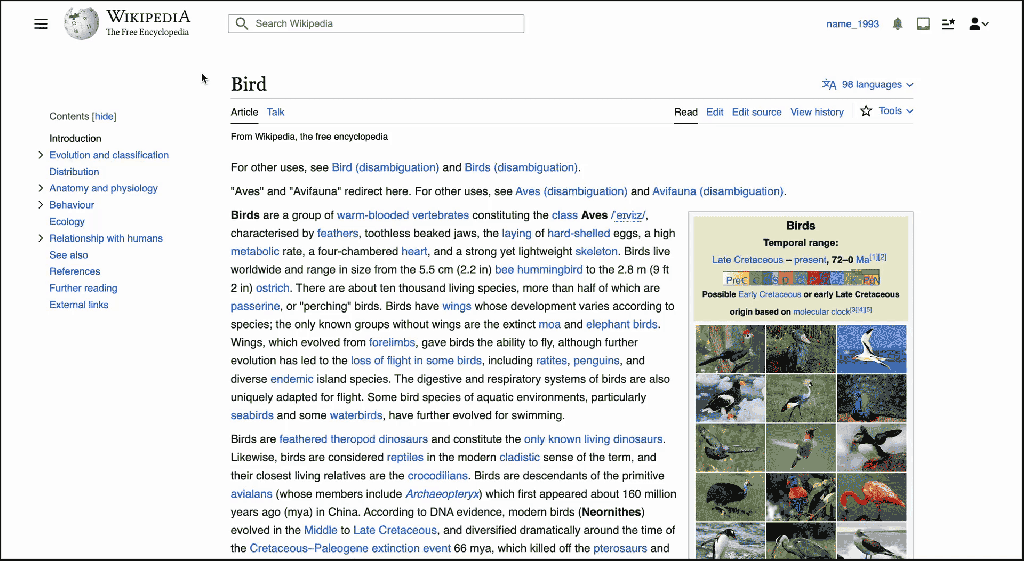
The other major change involves the language bar. It’s now moving to the top-right corner of the Wikipedia page, making it easier to access the moment you load up a site. Under the old interface, you had to scroll down through the left-hand sidebar to switch the language.
To reduce the clutter, the redesign made the sidebar—which contains various links to Wikipedia—collapsable. Instead, the table of contents for each Wikipedia article has been moved to the left side, and will follow you while scrolling down the page.
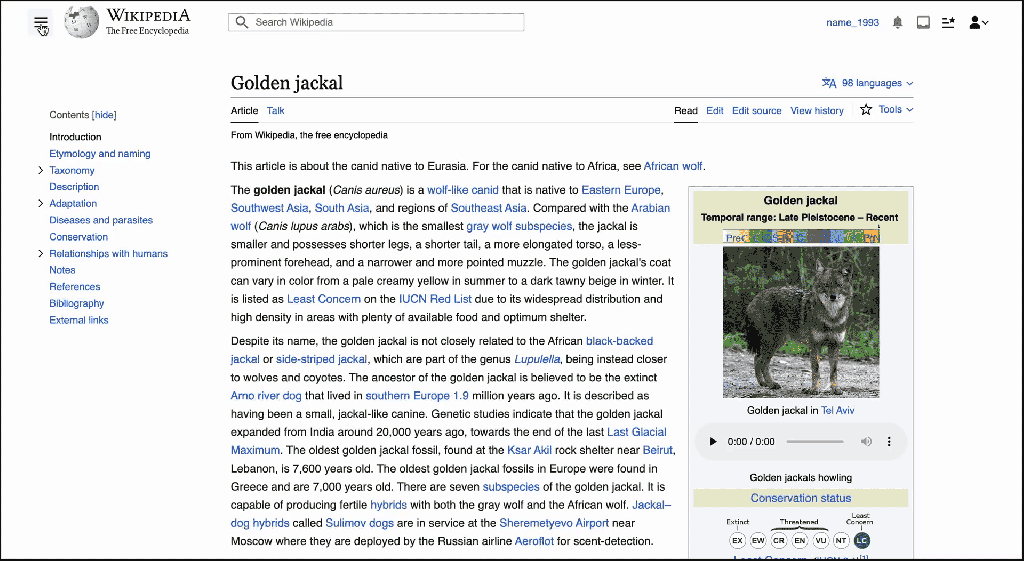
The reading experience also promises to be better than before. The redesign will limit the width of longform text on a Wikipedia article while increasing the size of the default text.
The Wikimedia Foundation added: “The updated Wikipedia interface does not remove any previous functionality. It instead introduces new tools to improve the existing website experience through enhancements based on consultation with Wikipedia volunteer editors, data analysis, and user testing.” Over 30 volunteer groups from across the globe contributed to the project.
That said, you can choose to revert to the old look, according to an FAQ. But doing so requires the user to create an account with Wikipedia, and then change the settings. “This is because of the limited capability of our servers. The logged-out users can use browser extensions allowing them to personalize their interface, or they can create an account,” the FAQ adds.

